Zoom Court Hearing Do’s and Don’ts
The Little Rock, Arkansas attorneys at Destiny Law are here to help you through your complex legal matters. Follow the guidelines below for your virtual hearing to go off without a hitch.
Zoom Hearing Guidelines
- Dress Appropriately – What you wear for a virtual hearing should be the same attire you would wear for an in-person meeting with the same participants.
- Choose a Good Setting – Make sure that you and your witnesses are in an appropriate setting that is quiet, has a good internet connection, etc.
- Have a Clean Background – Make sure that what can be seen in your background is professional and work-appropriate.
- Silence Your Phone – Turn off all notifications and make sure your cell phone is on silent.
- Check System Requirements – Before joining the remote hearing, be sure to perform software updates to avoid any connection issues.
- Use the Right Audio Equipment – If using a cellphone, audio quality is better when using an earbud with a microphone or a headset with a microphone. Refrain from using the speakerphone on your mobile phone. Test your speaker and microphone before joining the meeting.
- Show Your Face – You will want to avoid backlighting and side lighting and be sure you have enough light on your face so that it can be seen. You should also avoid sitting with a window behind you, as the camera will expose for the light and make you into a silhouette.
- Do Not Record – Audio or visual recording is prohibited by law.
- Be Punctual – Being ready and on time for your video conference hearing is vital.
- Identify Yourself – Be sure to let the judge and court reporter know who you are before the hearing begins and each time you speak. Display your name on your video chat profile.
- Speak Respectfully – Speak loudly, clearly, and slowly but do not shout; always speak at an appropriate volume. If someone is speaking, do not interrupt them.
- Utilize the Mute Button – Make sure the Zoom microphone is on mute when you are not speaking. Do not simply cover the microphone.
- Be Attentive – Don’t stare at your phone or at any other distraction while other people are presenting; pay close attention.
- Stay Seated and Present – You want to keep body movements to a minimum. If you’re using your webcam, use attentive body language: sit up straight, don’t make big extraneous movements, and don’t let your eyes wander too much.
- Don’t Type in the Background – Leave your keyboard alone. If you must type during your virtual hearing, make sure your microphone is muted.
- Don’t Multitask – Don’t work on other tasks, check email, carry a side conversation, etc. during the virtual hearing. Otherwise, you might miss out on key information.
- Do Not Eat – Treat your Zoom hearing just as you would an in-person hearing, which means you should not eat food during the video conference meeting.
- Keep Noise to a Minimum – Try not to make any distracting sounds, such as a dog barking in the background or loud slurping if you have a drink.
For more information, please visit http://zoom.us/test.
Contact Our Arkansas Lawyers
Hearings can be difficult to understand, that’s why it is ideal to have an attorney on your side. At Destiny Law, we are committed to helping our clients navigate their legal matters. We can represent you and work toward the best possible outcome for you.
Our Little Rock and Hot Springs, Arkansas lawyers offer one-hour consultations for a set fee to evaluate your case with you. We will explain the process and provide you with an overview of your rights. After this consultation, the required retainer and costs can then be estimated.
Contact Our Lawyers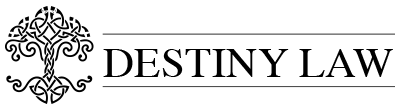
 We specialize in divorce and family law within the Little Rock, AR area.
We specialize in divorce and family law within the Little Rock, AR area.